Creating Immersive VR Experiences: Design Tips for Developers
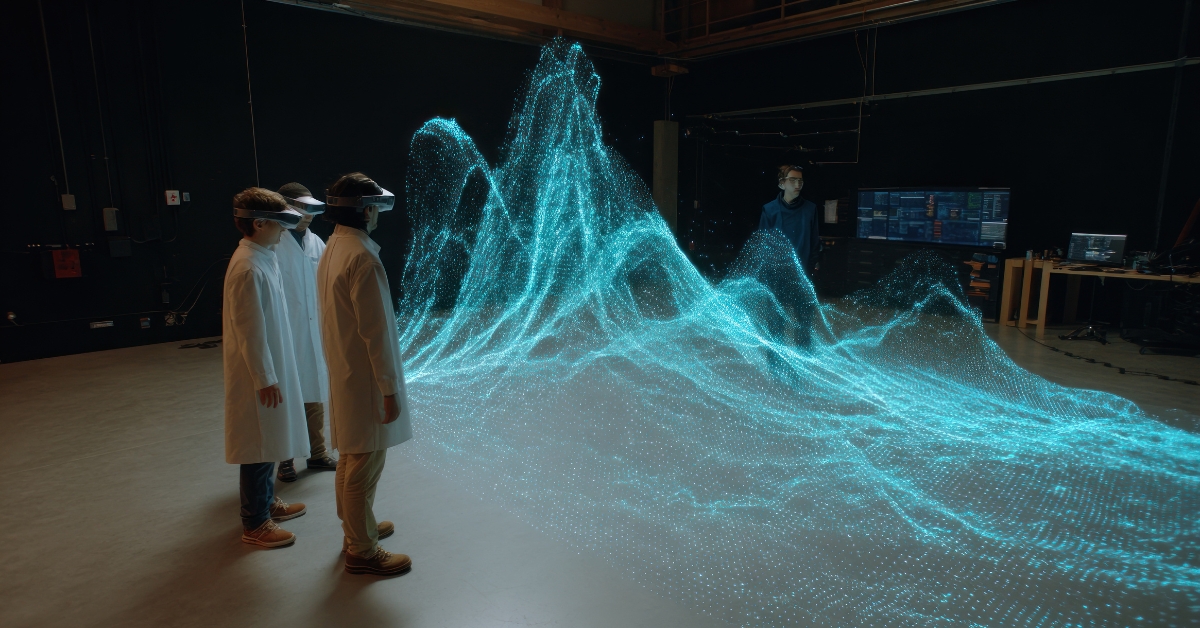
Introduction
Virtual Reality (VR) has revolutionized the gaming and entertainment industries by offering users an immersive, interactive experience like no other. As VR technology continues to evolve, developers have a unique opportunity to create experiences that fully engage the player and transport them into entirely new worlds. However, designing for VR is different from traditional game or app design, requiring special attention to detail and user experience. Here are some essential design tips for developers aiming to create truly immersive VR experiences.
- Prioritize Comfort and Avoid Motion Sickness
One of the biggest challenges developers face in VR design is preventing motion sickness. Unlike traditional screens, VR places players directly in a 3D environment, making them susceptible to discomfort if the experience isn’t correctly optimized. To avoid this, ensure that movement in the game is smooth and natural. Avoid rapid, jerky movements that can cause disorientation. Implementing options like teleportation or smooth locomotion (gradual, controlled movement) can help mitigate discomfort. Providing players with adjustable settings to control the speed and movement options is also a great way to cater to individual preferences. - Create Intuitive and Natural Interactions
Interactivity is at the heart of VR, so it’s crucial that interactions feel as natural as possible. In traditional games, players use controllers to manipulate objects or characters; however, in VR, users want to feel as though their physical movements are reflected in the virtual world. Design your interactions based on real-world motions—whether it’s grabbing, pointing, or touching objects. Use hand tracking and motion controllers to allow users to interact intuitively with the environment. Avoid complicated interfaces or too many buttons; simplicity and ease of use are essential in VR design. - Optimize for Immersive Audio
Audio is just as important as visuals in creating an immersive VR experience. 3D spatial audio can make the environment feel more real and help guide the player’s attention. For example, players can hear footsteps approaching from behind, or a door creaking to the left, adding layers of realism. Always consider the audio design in relation to the player’s actions and environment. Ensure the sound reflects the virtual space and enhances the emotional tone of the experience. - Design Engaging, Interactive Environments
In VR, the player is immersed in the environment, so creating a world that feels alive and engaging is crucial. Focus on crafting rich, interactive environments where players can explore freely, discover new elements, and engage with objects in a meaningful way. The world should feel responsive to player actions, from opening doors to triggering animations. Include a variety of interactive objects that encourage exploration, keeping players engaged throughout the experience. - Test and Iterate
Ultimately, the key to a successful VR experience lies in continuous testing and iteration. VR development requires continuous feedback to identify areas that may cause discomfort or confusion. Conduct usability tests with diverse players to uncover any pain points or issues. Use this feedback to refine and optimize your design, ensuring that the final product delivers the most comfortable and engaging experience possible.
Conclusion
Creating immersive VR experiences takes a careful balance of technology, creativity, and user-centered design. By focusing on comfort, intuitive interactions, realistic audio, engaging environments, and continuous testing, developers can craft virtual worlds that not only captivate but also provide users with seamless, immersive experiences. With the right approach, VR can offer unparalleled experiences that will keep players coming back for more.
#VRDevelopment #ImmersiveDesign #GameDevelopment #VirtualReality #UserExperience #VRInteractions #DesignTips #AudioDesign #VRGaming #VRExperience

